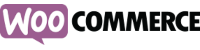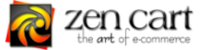- Mottatte takk 0
Hjelp
- JRE
- Emneforfatter
- Nybegynner
-

Less
Mer
05/03/2008 19:50 #1849
av JRE
Hjelp opprettet av JRE
Software Upgrade Overview:
Apache OLD: 1.3.37 NEW: 2.2.8
MySQL OLD: 4.1.22 NEW: 5.0.45
PHP4
OLD: 4.4.7 | PHP as Apache Module | register_globals on | php open_basedir protection off
NEW: 4.4.8 | suPHP | register_globals off | php open_basedir protection on
PHP5
OLD: 5.0.5 | register_globals on | php open_basedir protection off
NEW: 5.2.5 | register_globals off | php open_basedir protection on
Internal Server Error:
The maturity of all web sites will work just fine after the upgrade, but a few need to do a small change.
php directives are no longer allowed in .htaccess, and a php.ini file needs to be created and placed in the folder with the php program that requires special directives.
We have enabled suphp mechanism on the server this insures compatibility to php5 and future versions of php. Therefore, please add the php flags to a php.ini file in the folder where you need the customisation, instead of using htaccess.
Example OLD htaccess:
Before you added a line like this to .htaccess
php_value register_globals 1
Remove these lines and add all php_values to a file called php.ini
Example NEW in a php.ini file:
register_globals = On
Noen som vet hva dette vil si og hva jeg må gjøre?
Apache OLD: 1.3.37 NEW: 2.2.8
MySQL OLD: 4.1.22 NEW: 5.0.45
PHP4
OLD: 4.4.7 | PHP as Apache Module | register_globals on | php open_basedir protection off
NEW: 4.4.8 | suPHP | register_globals off | php open_basedir protection on
PHP5
OLD: 5.0.5 | register_globals on | php open_basedir protection off
NEW: 5.2.5 | register_globals off | php open_basedir protection on
Internal Server Error:
The maturity of all web sites will work just fine after the upgrade, but a few need to do a small change.
php directives are no longer allowed in .htaccess, and a php.ini file needs to be created and placed in the folder with the php program that requires special directives.
We have enabled suphp mechanism on the server this insures compatibility to php5 and future versions of php. Therefore, please add the php flags to a php.ini file in the folder where you need the customisation, instead of using htaccess.
Example OLD htaccess:
Before you added a line like this to .htaccess
php_value register_globals 1
Remove these lines and add all php_values to a file called php.ini
Example NEW in a php.ini file:
register_globals = On
Noen som vet hva dette vil si og hva jeg må gjøre?
Vennligst Logg inn for å bli med i samtalen.
- Rune Rasmussen
-

- Administrator
-

- Hekta på åpen kildekode ...
05/03/2008 20:20 - 05/03/2008 20:21 #1850
av Rune Rasmussen
Besvart av Rune Rasmussen i emne Sv:Hjelp
JRE skrev:
Kanskje om du hadde skrevet hva det handler om, isteden for å bare lime inn en masse data uten at noen vet hva det er snakk om ...
Noen som vet hva dette vil si og hva jeg må gjøre?
Kanskje om du hadde skrevet hva det handler om, isteden for å bare lime inn en masse data uten at noen vet hva det er snakk om ...
Vennligst Logg inn for å bli med i samtalen.
- JRE
- Emneforfatter
- Nybegynner
-

Less
Mer
- Mottatte takk 0
05/03/2008 20:28 #1851
av JRE
Besvart av JRE i emne Sv:Hjelp
det som er skjedd er at webhotellet er blit oppgradert
og at for å få zen-cart til å virke riktig må man lage en ini fil istedet for .htaccess
jeg forstår egentlig ikke helt hva dette betyr
php directives are no longer allowed in .htaccess, and a php.ini file needs to be created and placed in the folder with the php program that requires special directives.
We have enabled suphp mechanism on the server this insures compatibility to php5 and future versions of php. Therefore, please add the php flags to a php.ini file in the folder where you need the customisation, instead of using htaccess.
Example OLD htaccess:
Before you added a line like this to .htaccess
php_value register_globals 1
Remove these lines and add all php_values to a file called php.ini
Example NEW in a php.ini file:
register_globals = On
og at for å få zen-cart til å virke riktig må man lage en ini fil istedet for .htaccess
jeg forstår egentlig ikke helt hva dette betyr
php directives are no longer allowed in .htaccess, and a php.ini file needs to be created and placed in the folder with the php program that requires special directives.
We have enabled suphp mechanism on the server this insures compatibility to php5 and future versions of php. Therefore, please add the php flags to a php.ini file in the folder where you need the customisation, instead of using htaccess.
Example OLD htaccess:
Before you added a line like this to .htaccess
php_value register_globals 1
Remove these lines and add all php_values to a file called php.ini
Example NEW in a php.ini file:
register_globals = On
Vennligst Logg inn for å bli med i samtalen.
- Rune Rasmussen
-

- Administrator
-

- Hekta på åpen kildekode ...
05/03/2008 20:35 #1852
av Rune Rasmussen
Besvart av Rune Rasmussen i emne Sv:Hjelp
OK, men da står det jo egentlig ganske tydelig at du må opprette og bruke en fil ved navn php.ini for å overstyre globale innstillinger for php på server.
Om du ikke har lagt til noen slike i en .htaccess-fil selv, så har du ingenting å endre eller bekymre deg for heller!
Om du ikke har lagt til noen slike i en .htaccess-fil selv, så har du ingenting å endre eller bekymre deg for heller!
Vennligst Logg inn for å bli med i samtalen.
Kopirett innhold © 2005 - GuruWeb.no og de respektive bidragsytere.
Innholdet på dette nettstedet omfattes av Lov om opphavsrett til åndsverk m.v. (åndsverkloven).
GuruWeb.no er et uavhengig norsk nettsted, uten direkte tilknytning til de omtalte systemer.
Utvikles og vedlikeholdes av syntaxerror.no, på netthotell fra ServeTheWorld AS.
Innholdet på dette nettstedet omfattes av Lov om opphavsrett til åndsverk m.v. (åndsverkloven).
GuruWeb.no er et uavhengig norsk nettsted, uten direkte tilknytning til de omtalte systemer.
Utvikles og vedlikeholdes av syntaxerror.no, på netthotell fra ServeTheWorld AS.